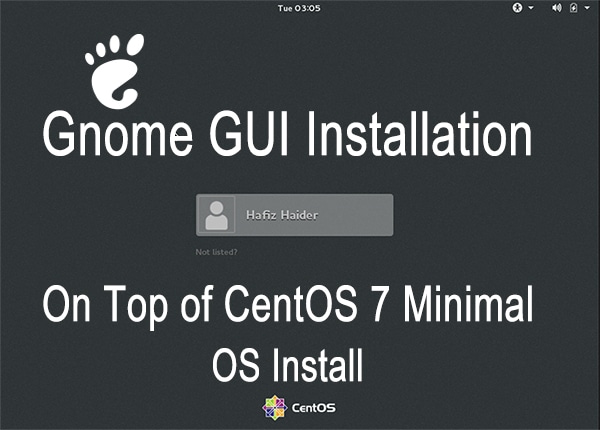How to boot a VMware Machine from USB Drive?
This tutorial will show you a quick method to boot from a usb flash drive in VMware virtual machine as naturally VMware have no support to boot from usb directly.
So here is the solution:
Step-1: Plug your bootable USB drive as I have a windows 8.1 image ready USB.
Step-2: Create a physical disk in VMware Settings and point to that USB drive.
Figure 2.1 : VM > Settings
Figure 2.2Â : Add “haddisk” and point to the USB
Figure 2.3 : USB drive Physical id is ‘1’
Figure 2.4 : Point to the USB drive.
Figure 2.5 : Click Finish
Step-4: Make sure in the BIOS ‘disk1’ is selected as 1st boot device.
Finally we are able to boot from usb drive in Wmvware.
Watch Video :