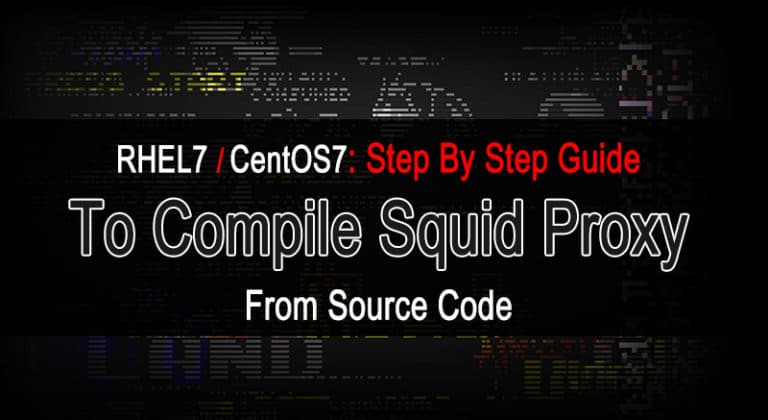In this tutorial i will install phpmyadmin
Before moving on installation make sure you have php install on your webserver.
`If its not installed, use below command
yum install php php-* php-mysql
i have already installed.
so lets start..!! installation of phpmyadmin.
Secure Linux :
lets note what we did..
Step: 1 Create directory.
mkdir /download
Step: 2 Move into ‘/download’ directory.
cd /download
Step: 3 Download PhpMyAdmin installation source.
wget http://sourceforge.net/projects/phpmyadmin/files/phpMyAdmin/3.5.1/phpMyAdmin-3.5.1-english.tar.gz
Step: 4 Uncompressed downloaded file.
tar -xvf phpMyAdmin-3.5.1-english.tar.gz
Step: 5 Move extracted files into ‘/var/www.html/phpmyadmin’
mv phpMyAdmin-3.5.1-english /var/www/html/phpmyadmin
Step: 6 Browse the below directory.
cd /var/www/html/phpmyadmin/
Step: 7 Create config file from sample configuration.
cp config.sample.inc.php config.inc.php
Step: 8 Edit config file.
vi config.inc.php
Step: 9Â Change Authentication type.
Change Authentication type from cookie to http
save & exit
Step: 10 Restart Service
service httpd restart
now time to test phpmyadmin on webserver
http://192.168.2.10/phpmyadmin  – this is my server
It’s working fine..!!!
Watch Video :