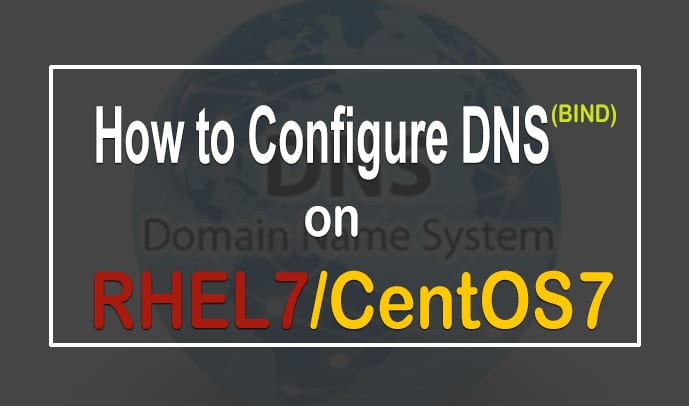VSFTPD is a service which allows us to setup ftp server in secure way. it is Very Secure File Transfer Protocol Daemon (VSFTPD).
By default ftp server can be access anonymously ( ‘/var/ftp’ anonymous space )Â and we can also configure login-based FTP sessions.
In this HowTo i will show you the login-based FTP configuration and installation.
`First of Installation of VSFTPD using of course ‘yum’.
Step-1
yum install vsftpd
Setp-2 Edit main config file
vi /etc/vsftpd/vsftpd.conf
change below line as follows :
anonymous_enable=NO local_enable=YES
Step-3 Enable ‘vsftpd’ in multi-user runlevels using ‘chkconfig’ & Start Service.
chkconfig vsftpd on
service vsftpd start
Step-3 Set SeLinux Booleon
getsebool -a | grep ftp - dupms FTP-related SELinux booleans
setsebool -P ftp_home_dir on
Now you can make login-based ftp session
Open your browser type : ftp://username@localhost or IP address of your FTP Server.
Watch Video :Â