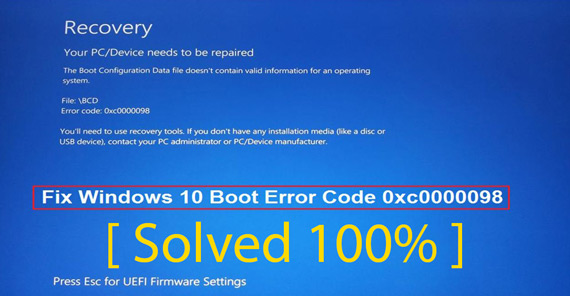Hiren’s BootCD PE x64 (v1.0.1) ISO File to make bootable USB / CD on Windows 10
Latest Hirens Boot CD called Hiren’s PE x64 for windows 10 it’s not official update, it’s actually made by Hiren’s Boot CD Fans, in this guide you will find Hiren Boot CD Download link for Windows 10.
`Hirens Boot CD Download for windows 10 PE x64
- Go to https://hirensbootcd.org
- Click on “Download” Button

Read Also :

Once you are on the download page scroll it down unless you see the “HBCD_PE_x64.iso” File link.
- Click on HBCD_PE_x64.iso Link.
- You will see the iso file started to download once it is downloaded you can burn it on a usb/cd.

Alternatively you can download iso file of hirens boot cd from the Direct Links below
| Hiren’s Versions | Download ISO | File Size |
| Hiren’s BootCD PE x64 (v1.0.1) | ISO File Link | 1292.04 MB |
| Hiren’s Boot CD 15.2 | ISO File Link ( Zip File ) | 592.5 MB |
In latest Hiren’s Boot CD you will find Preinstalled Environment which is based on Windows 10.
You can simply download the iso file and Make the Hiren Bootable USB as a rescue Flash Disk in case of any critical issue on your PC such as Data Recovery, Windows Password Recovery with Hiren, Virus Issues and much more.
List of Tools Available in Hiren’s BootCD PE x64 for windows 10.
- BCD-MBR Tools
- Hard Disk Tools – Data Recovery
- Hard Disk Tools – Defrag
- Hard Disk Tools – Diagnostic
- Hard Disk Tools – Disk Explorer
- Hard Disk Tools – Imaging
- Hard Disk Tools – Partition Tools
- Hard Disk Tools – Security
- Windows Recovery
- Removable Drive Tools
- Security – AntiVirus
- Security – KeyFinders
- Security – Passwords
- System Tools
- Network
If you want to get all these set of tools ready in action in USB check out my recent article below
I hope this guide helps you to download hiren boot cd on your windows 10 pc.



![[ Solved ] Error Code 0xc00000e in windows 10](https://broexperts.com/wp-content/uploads/2022/01/error-0xc00000e.jpg)