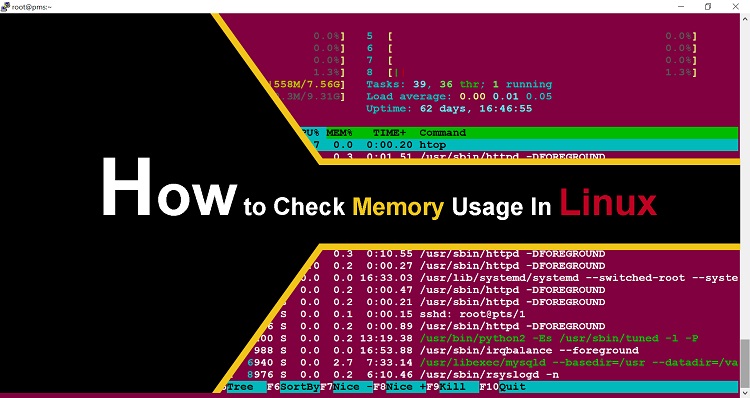RAM (Random Access Memory ) is a temporary memory on your system, RAM is the place in your computer where the processor can reach quickly to currently running programs and data.
How to check RAM on your Linux CentOs/RHEL Server.
You can use the following commands to check how much RAM is Installed on your CentOs/RHEL Server.
`Command
Output
Command
Output
The Above commands shows my CentOs Server have installed 8.0GB of RAM 2×4.
Related Read: