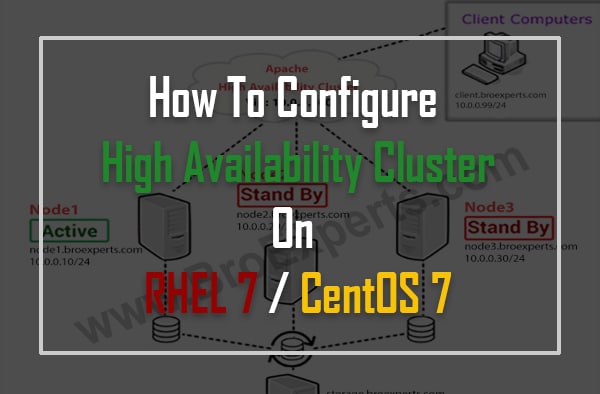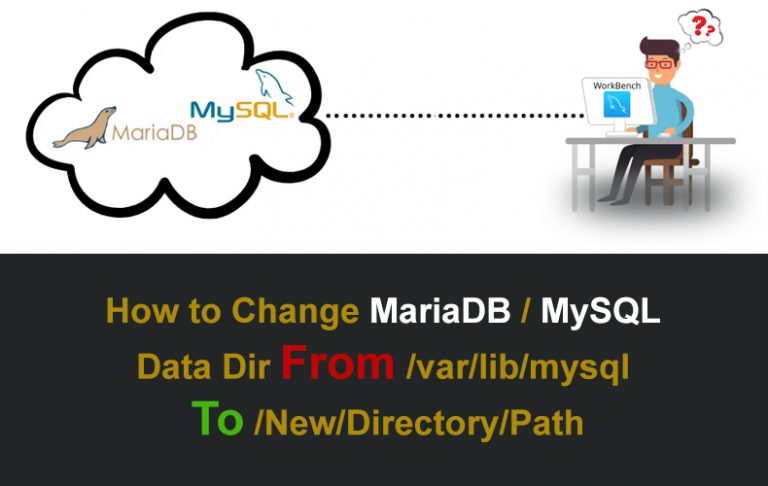By default, the Root user password is locked in Ubuntu. Meaning you cannot use ‘su’ command to switch from regular user to root user and also you will not be able to login directly as ‘root’ user. However, you can use ‘root’ privileges by using ‘sudo’. SuperUserDo ( sudo ) needs your account password not ‘root’ password and alternatively you can start “Root Shell” with ‘sudo -i’ without unlock ‘root’ user to avoid repeatedly typing ‘sudo’ and password.
Warning: Root user is a super user on your system which “ can do anything “ so, Enabling ‘root’ is not recommended.
`
Steps to Enable ‘root’ user in Ubuntu 12.04.
Step -1
sudo –i
Step-2
Passwd root
Set your ‘root’ password.
If you wish to disable your ‘root’ account back, use the following command.
sudo passwd -dl root
Watch Video :