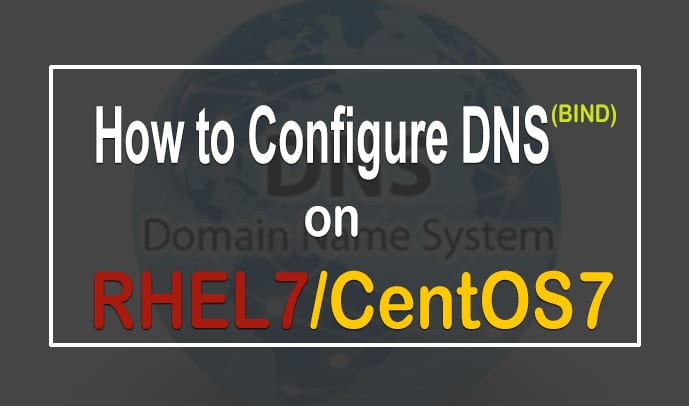As mentioned in the title of this tutorial, I am going to install latest Ubuntu 14.04 release.
Support is extended to 9 months for Ubuntu Desktop, Ubuntu Server, Ubuntu Core etc. we are going to install Ubuntu Desktop in this tutorial.
Download Ubuntu Desktop
Ubuntu Desktop 32-bit (Recommended Less than 2GB RAM ) : Ubuntu 14.04 LTS 32-bit
Ubuntu Desktop 64-bit : Ubuntu 14.04 LTS 64-bit
Install with USB
Ubuntu Desktop 32-bit (Recommended Less than 2GB RAM ) :
Ubuntu 14.04.2 LTS Desktop – 8GB USB Flash Drive (32-bit)
Ubuntu 14.04.2 LTS Desktop – 32GB USB Flash Drive (32-bit)
Ubuntu Desktop 64-bit
Ubuntu 14.04.2 LTS Desktop – 8GB USB Flash Drive (64-bit)
Ubuntu 14.04.2 LTS Desktop – 32GB USB Flash Drive (64-bit)
Installing from DVD its easy to follow the instructions on the screen, So lets start this tutorial
Step-1 : Restart your computer and choose DVD ROM as first boot device you will see the welcome screen you will need to click on “Install Ubuntu”.
Step-2 : Follow the screenshot and click on “Continue”
Prepare to Install
- Internet Connection to Install Latest Updates.
- Make sure sufficient space available on hard drive.
- Make sure Laptop Power source is connected.
Step-3 : Please Don’t use this option if you have some important data stored on your Drive as it will erase all your Drive and install Ubuntu with New Recommended partition scheme.
Warning : It will Erase all your Disk Make sure you have backed up all your important data.
Click on “Install Now” you will see last warning box showing you the changes going to happen on disk if you are not sure click “Go Back” otherwise Click on “Continue” and proceed to next Step.
Step-4 : Choose your Location.
Step-5 : Choose appropriate keyboard layout and click “Continue”
Step-6 : Choose Computer name and Username and click “Continue”
Step-8 : Installation Process has begin.
That’s All Start using Ubuntu and Enjoy !!