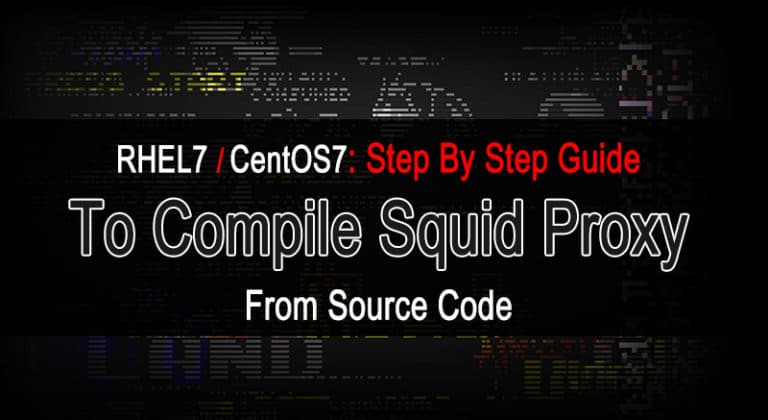Don’t be worried we have solution to get into the system “Yes†you can still login with root user if you forget your root user password. See below
You need to perform the following steps to reset the root user password
`Reboot your Linux Machine and boot into single-user mode by appending the word “single†at the end of command line. Let’s Started
- Press any key when boot screen appear. I press (space bar).
Below screen will be appear when you press space bar
- Now press (E) to edit your default run level as we want to boot in Run Level 1 .
This window will appear when you press (E)
- Now again press (E) to edit your default Run Level Into Run Level 1. Just give one space and typing “single†(without quotes) at the end of line see picture below
- Now press enter
- Now press (B) to boot your system. You will see system will reach on shell without asking any password. When you reach on bash shell (Command prompt), simply change the root user password. See Picture Bellow.
ÂÂÂÂÂ
- Reboot Linux Machine and boot normally then login with your new password.
That’s all 🙂