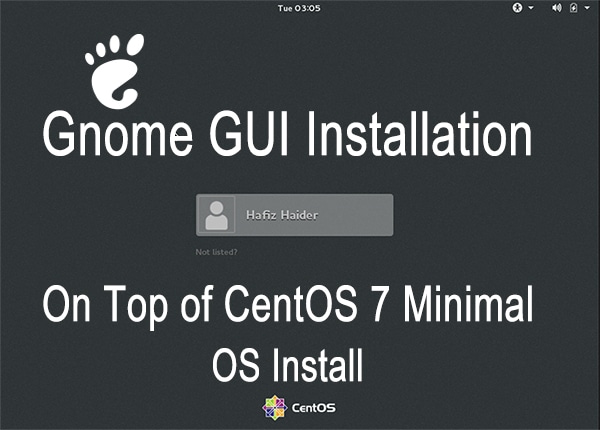Install Google Chrome on CentOS 7 / RHEL 7
`
Step-1: Launch Terminal
Open a terminal (Applications >> System Tools >> Terminal) with root access.
Step-2: Add Goolge Chrome Yum Repository
Create a repo file under /etc/yum.repos.d/ directory.
vi /etc/yum.repos.d/google-chrome.repo
Copy and paste the below repository contents to the above google-chrome.repo file.
[google-chrome] name=google-chrome baseurl=http://dl.google.com/linux/chrome/rpm/stable/x86_64 enabled=1 gpgcheck=1 gpgkey=https://dl-ssl.google.com/linux/linux_signing_key.pub
Step-3: Install Google Chrome on CentOS 7
At this point you can install Google Chrome using yum command on CentOS 7 / RHEL 7.
yum install -y google-chrome-stable
Step-4: Access / Open Google Chrome
Start Google Chrome (Applications >> Internet >> Google Chrome).

Run From Terminal
google-chrome
If you like this Post, please give us your valuable feedback by pressing Vote Up / Vote Down Button. Thanks.
[thumbs-rating-buttons]