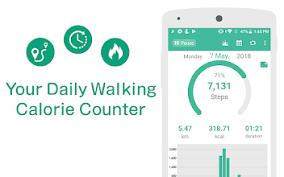How to Save Facebook Video to iPhone/iPad Camera Roll
People loves to spend time on Facebook and make their social media experience even more enjoyable with Facebook videos which has over 500 Million views every day.
If you ever try to Save Facebook video on your iPhone’s/iPad’s Camera Roll, you will find out that there is no direct option to save a Facebook video on you IOS Device.
`
My Media App’s “Browser” Feature we will be using to save Facebook videos on iPhone/iPad Devices.
Learn How to Save Facebook Videos on iPhone/iPad Camera Roll
Step-1: Download My Media App from Apple App Store
Open app store on your IOS Device and type “My Media” in the search bar.
Install the app on your iPhone/iPad.
After you have installed the app it will show in your installed apps on your iPhone’s screen.
Step-2: Copy the link of the video which you would like to download.
Now in this step you will go to the Facebook App and browse the video you wish to download on your iPhone’s Camera roll and copy the link by clicking on the “Share” Button and then “Copy Link” available below of each video.
Follow the above screenshot to copy the video link.
Step-3: Save Facebook Video to iPhone
Once you have successfully completed the Step-2, we are now going to use the copied link to download the video.
- Open “My Media” App and Tap on Browser in the address bar type www.savefrom.net
- Paste the Copied link in the box.
- Tap on Green “Download” Button
- Tap on “Download the file”
- ive the name to the video and tap on “Save”
One you are done it will start downloading the video and will automatically switch to the download manager where you can see the video downloading process, you have to wait until the process is completed.
Step-4 : Save downloaded facebook video to the iphone’s camera roll
- Tap on “Media” Tab
- Tap on the video you just downloaded
- From the appeared menu select “Save to camera Roll”
- Verify the video saved in camera roll.
Finally, we have saved a Facebook video to iPhone’s camera roll similar method you can use for iPad or any other iOS device
Hope you liked this video and if you think this was helpful then don’t forget to share it with your friends on Google Plus, Twitter, Facebook or any other social network you use.
Watch Video: How to save Facebook Videos to IPhone’s Camera Roll
If you like this Post, please give us your valuable feedback by pressing Vote Up / Vote Down Button. Thanks.
[thumbs-rating-buttons]







![How to Update GBWhatsApp [2022] – BroExperts](https://broexperts.com/wp-content/uploads/2022/05/gbwhatsapp-update.jpg)