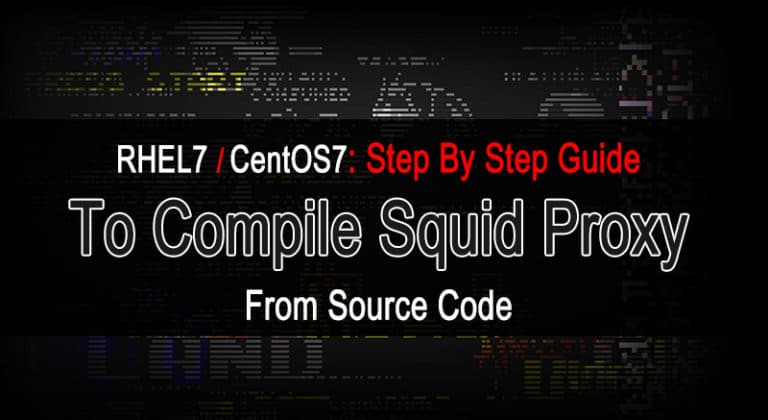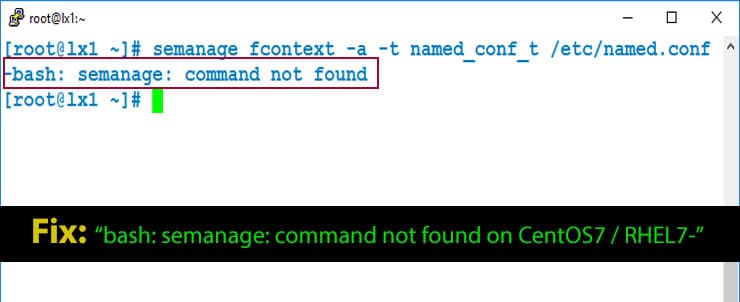VMware allows you to transfer files and directories between host machine and guest OS by dragging the files or directories, in this tutorial i will be demonstrating this feature.
Drag-and-drop feature is very useful you can move files, directories, plan text, email attachments and images from host machine to guest or vise versa.
`Before using this feature you must install VMware tools and if you are on Linux you can follow this post    How to Install VMware Tools on Linux
After installing VMware tools make sure you have enabled this feature, Go to VM>Settings and follow the below screen short.
And you are ready to go drag file or folder you want to copy from host to guest on your desired location.
Folder copied successfully
Watch Video :