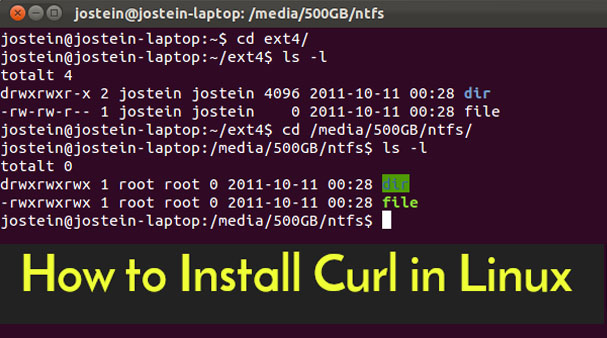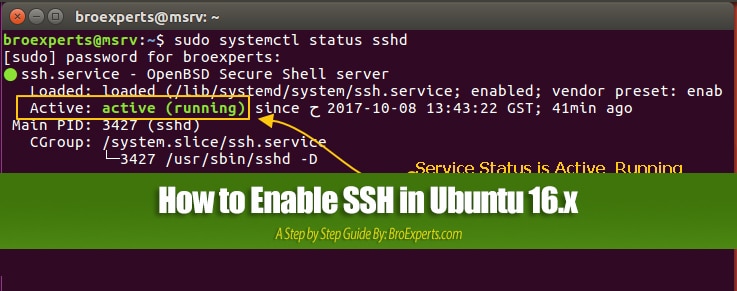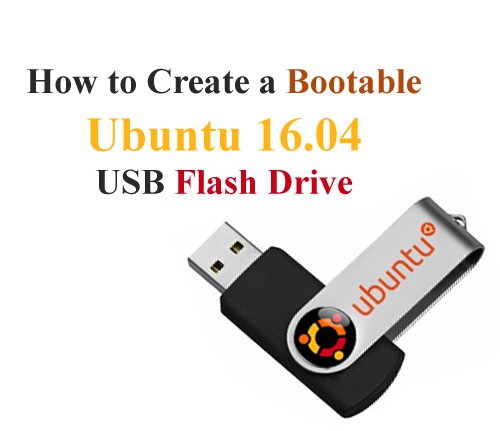INTRODUCTION
Oracle JAVA 8 on Ubuntu & Linux Mint Via PPA Repository
Oracle JAVA PPA for Ubuntu and Linux Mint is being maintained by Ubuntu based blog named Webupd8 Team. To install java PPA for Ubuntu and Linux Mint, we need to add webudp8team Java PPA repository in our system.
`
Oracle JAVA 8 was released on Mar, 18 2014 which available to download and install on this official link. New version of JAVA 8 was released with many new features and security enhancements.
SOLUTION
JAVA 8 Installation on Ubuntu and Linux Mint.
To install JAVA 8 on Ubuntu/Linux Mint, we need to add webudp8team Java PPA repository in our system. Login to Terminal and use the following commands to add repository:
$ sudo add-apt-repository ppa:webupd8team/java
$ sudo apt-get update
$ sudo apt-get install oracle-java8-installer
Verify JAVA Installation
At this stage you have successfully installed oracle Java on your Ubuntu system. To verify installed version of JAVA on your system.
$ java -version
Command Output:
java version “1.8.0_77”
Java(TM) SE Runtime Environment (build 1.8.0_77-b03)
Java HotSpot(TM) 64-Bit Server VM (build 25.77-b03, mixed mode)
Configure Java Environment Variables
Webupd8 PPA repository containing a package to set default environment variables.
$ sudo apt-get install oracle-java8-set-default