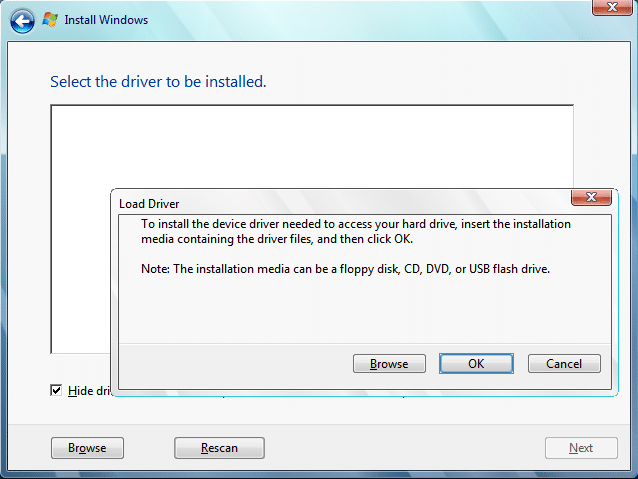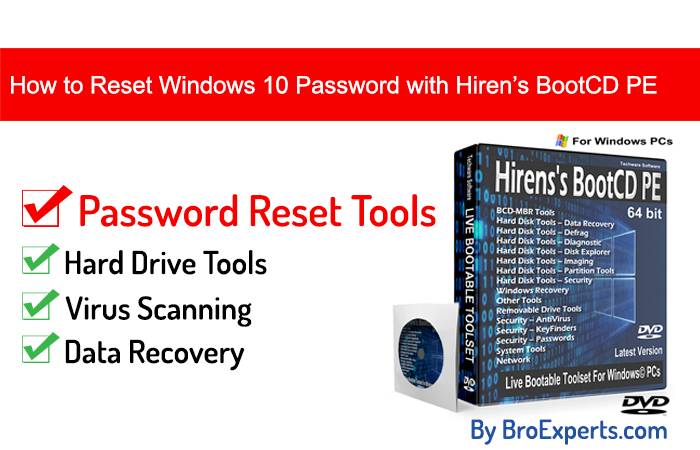How to test Antivirus Software?
It’s important to test Antivirus Software which is currently installed on your computer is working fine or not? As we all knows security is important, how you can ensure that your antivirus is going to respond in case of any Security Thread on your computer.
`
- There must be some method to check your antivirus effectiveness to counter any virus attempt on your computer.
Here, I am going to share a simple method on How to test Antivirus Software by using windows Notepad software.
Test Antivirus software with Notepad.
I am going to use harmless piece of code which is not going to harm your computer and it’s specifically made for testing your antivirus software installed on your computer.
Download EICAR Antivirus Test File to ensure that your antivirus software’s effectiveness, it contains harmless code.
X5O!P{1c918b003a0fec779e46518dd4d8df22f3dc554de918030f5a1a0cfd93cb28be}@AP[4\PZX54(P^)7CC)7}$EICAR-STANDARD-ANTIVIRUS-TEST-FILE!$H+H*
However, you can also directly copy and paste above code in Notepad Software and save it anywhere in your computer.
Once you have saved your Antivirus software is trained to recognize EICAR File as virus and it should treat this file as Virus and quarantined.
Note: It’s not going to set any grantee that your antivirus going to catch all new viruses as there are lots new viruses every day. (Antivirus should be up-to date)
If your Antivirus software real-time scanner is configured and working fine, then it’s going to catch EICAR file immediately.
Did you like this Trick? Help others by Sharing it on Facebook, Twitter, and Google Plus!