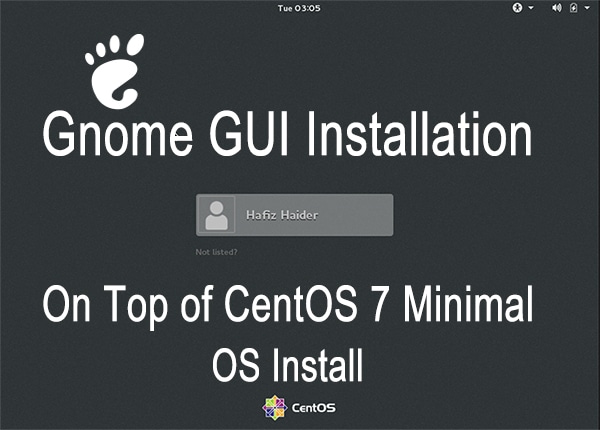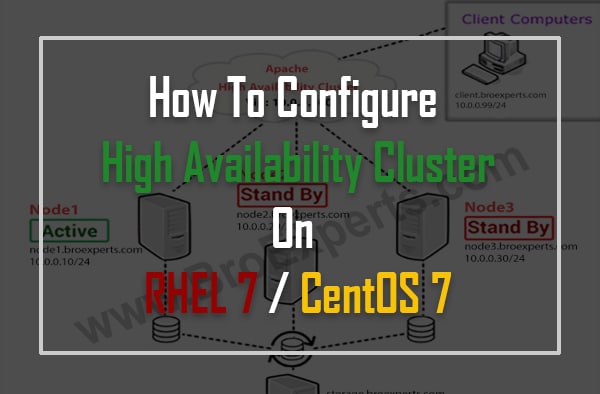Basics of Linux Users
As a Linux System Administrator you must have good skills of management of users and groups. This means having practice how to configure and modify accounts, setting up passwords and organize user in groups.
You can add and manage users and groups by using both GUI user management tool and command line, you should spend reasonable amount of time managing users and accounts, mostly because those accounts verify what files and directories users or groups have access to.
Types of users
Linux has three different types of user accounts
1-Administrative
2-Regular
3-System
Administrative (root) account has administrative privileges same as Administrator user in Microsoft windows, and the root user is most powerful user in Linux systems root user can access everything.
Note: Not recommended to use as regular user.
Regular user can perform standard tasks on Linux like using programs web browsers, word processor, they can create and store files in their home directories in addition; an administrator can give access to different files and directories so a normal user can have access outside of their home directories.
Regular users cannot perform administrative tasks however, you can use ‘sudo’ (super user do ) command in order to execute command as ‘root’ user example ‘sudo service network restart’.
System accounts are associated with their respective services such as Apache, Squid and bind etc. System accounts are necessary to allow services to interrelate with Linux system.