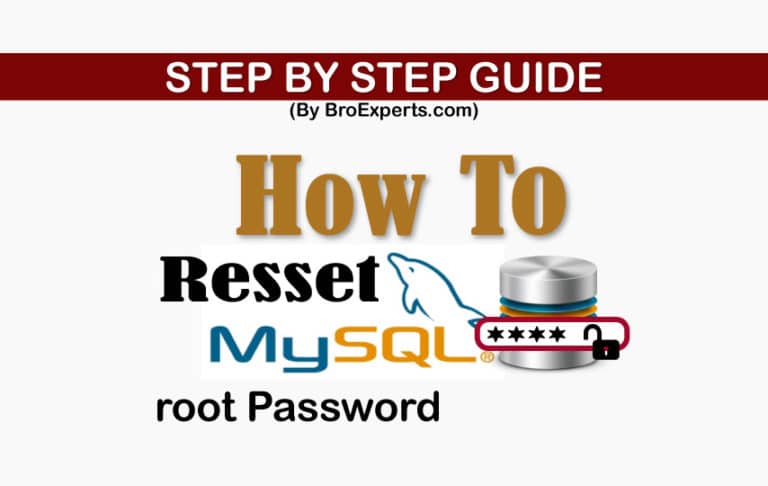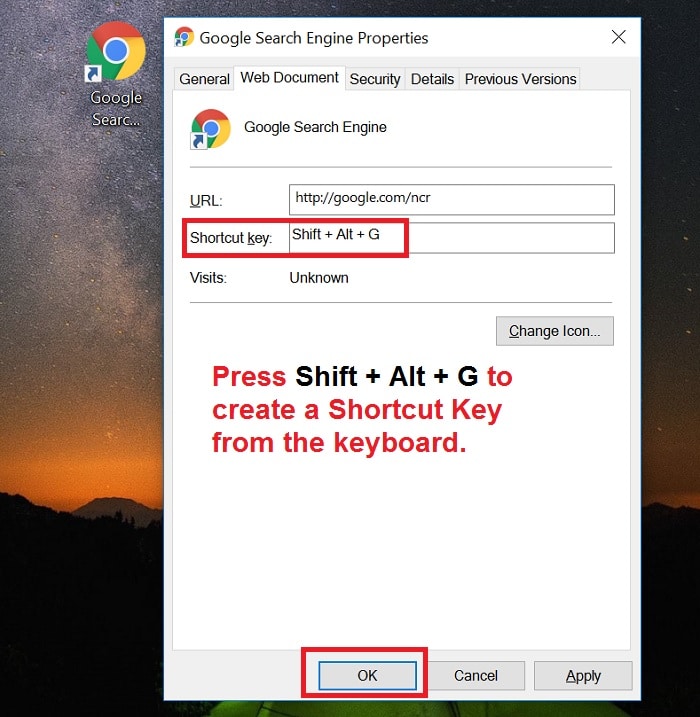INTRODUCTION
Download windows 10 ISO file
If you are planning to download windows 10 you can Download fresh copy of Microsoft Windows 10 from Microsoft website its available in iso file.
`
We will use MediaCreationToolkit from microsoft to download this little handy software you can goto Microsoft website click here: Download Windows 10
Before proceed to download ISO file make you sure you already knows what is your Operating System’s Architecture based on, 64-bit or 32-bit.
SOLUTION
Step – 1:
Once you have downloaded the Media Creation Toolkit from the above mentioned link; you need to run by double clicking the downloaded file from your hard drive and choose “Create installation media for another PC”
Step – 2:
In this step you need to choose the following settings, have a look on the below screenshot.
Step – 3:
Select ‘ISO file’ check box it will download and save ‘ISO’ file on your computer which you can later burn on DVD and use as Installation media for other PCs.
Step – 4:
Once you clicked on Next it will as your to save the file on your hard drive you can choose the file name and click save.
It will start downloading and you can see the Downloading progress.
Watch Video :