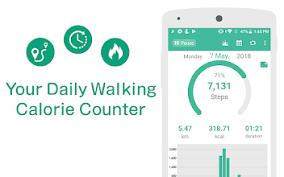In this guide i will explain how to update GBWhatsApp on your devices to the latest version available
Let’s talk about WathsApp a bit you know It’s hard to find someone who doesn’t use WhatsApp. WhatsApp users are booming, exceeding in billions – and for good reason.
`
Whatsapp features make it easy for you to message friends without the hassle of making an email address or anything complicated like that just have a phone number and Whatsap allows you to do things from sending texts to sharing photos and even documents!
I know what you’re thinking: Can this app more than this? Well, of course it can! And if there’s something you want added? No problem – cause GBWhatsApp lets you add mods to make your experience perfect!
So the question is what actually is GBWhatsApp?
The GBWhatsApp Mod is a modification that will let you do things like change the color of the chat bubbles in your existing WhatsApp App. This Mod was made by someone who goes by the name of Has.007 on the website called XDA Developers.
GBWhatsApp changes how your current WhatsApp looks and feels. It has lots of cool features that make chatting with friends more fun as it gives you:
- Controlled Privacy
- without Compression Sending
- Better Chat Security
- Send Scheduled Messages
- Allowed to send large files
- Customize Your WhatsApp Themes
Updating GBWhatsApp is different than updating official WhatsApp app from the google play store, if you want to update GBWhatsApp app on your android device you need to follow the below steps.
How I can Update my GBWhatsApp to the Latest Version
In this step by step guide, we are going to show you how to Update/Install/Dowload GBWhatsApp
- Make sure to Backup all your files related to GBWhatsApp including conversation and media.
- Now Uninstall GBWhatApp from your file manager
- Go to This Link ( v20.40.1 (Update) May 2022 ) to download GBWhatsApp’s Latest Version.
- Install and launch GBWhatsApp
- Input your particulars
- Now you can Restore your backup
Hope the above steps worked for you if you have any question or issue related to updating GBWhatsApp app you can post in the comments bellow we will be happy to help you Thanks.
If you like this guide please do share with your friends on twitter, Instagram or Facebook.