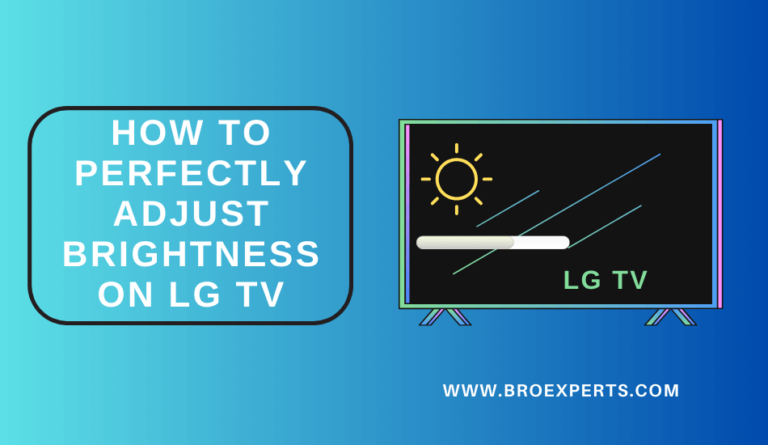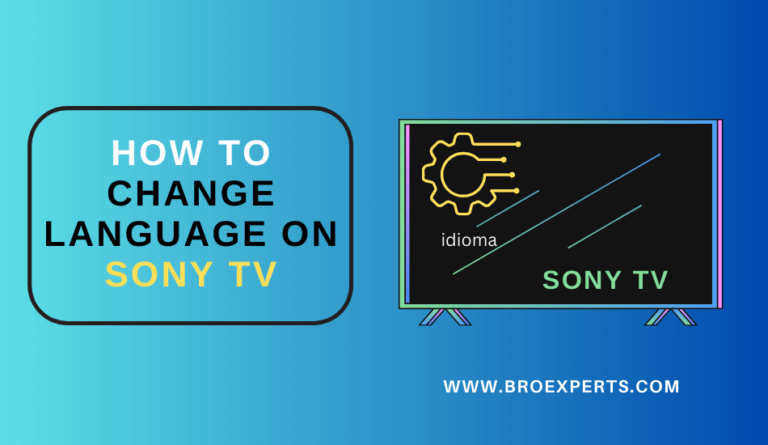Why Hisense Uses Different Operating Systems
If you’re comparing your Hisense TV to a friend’s and they have apps you can’t find, it’s not a glitch—it’s by design.
Hisense, like many TV manufacturers, licenses different smart TV platforms for various reasons.
`The model year, the region where the TV was sold, and cost considerations all play a role. This means the experience on one Hisense TV can be completely different from another. Understanding this is the key to unlocking what your specific TV can and cannot do.
How to Identify Your OS in 30 Seconds (The Home Screen Test)
The quickest way to identify your TV’s brain is to simply look at its home screen. The design is a dead giveaway. Turn on your TV and take a look.
If you see this… it’s Android TV/Google TV
You’ll see a row of app icons (like Netflix, YouTube) along the top or bottom of the screen. You will also see a prominent “Google Play” or “Play Store” icon. The background might be a custom wallpaper, and you’ll often have a “For You” tab recommending content.
This is a full Android experience built for TV.

If you see this… it’s Vidaa OS
You’ll see a full-screen menu that typically scrolls vertically. The design is often very clean and modern. A major clue is a dedicated “App” or “Vidaa” button on your physical remote control. You won’t find a Google Play Store here; instead, you’ll access apps through a built-in “App Store” or “Vidaa Store” section on the home screen.

If you see this… it’s Roku TV
This is one of the easiest to spot. The home screen is a grid of large, square or rectangular “channel” tiles on a distinctive purple background. Your remote will likely have a purple “Roku” button. The Roku Channel Store is where you get apps, and there is no Google Play Store support.

How to Find Your Hisense TV Model Number (The Definitive Method)
If the home screen test isn’t clear, your TV’s model number is the ultimate key. This number is unique to your specific TV and will tell you exactly what OS it runs when you look it up online. Here’s where to find it:
- On the Physical TV: The most common location is on a sticker on the back of the TV. It may also be on the box it came in or the warranty paperwork. The model number usually starts with letters like “H” or “A” followed by a series of numbers (e.g., 65H6510G).
- In the TV’s Settings Menu: You can also find it digitally.
- Press the “Settings” or “Gear” icon on your remote.
- Navigate to Device Preferences > About > Model or a similar path.
- The model number and serial number will be listed here.
Once you have the model number, simply search for it in Google (e.g., “Hisense 65H6510G specs”). The official Hisense website or retailer product pages will list the operating system under the specifications.
Why Knowing Your OS Solves Your Problems
Knowing your operating system is the master key that unlocks the right solutions. It immediately answers your most pressing questions:
- If you have an Android TV/Google TV, you can stop searching. The Google Play Store is already there. You just need to log in.
- If you have a Vidaa or Roku TV, you now know why you can’t find the Play Store—it’s not compatible. This saves you from following dangerous online guides about sideloading. Instead, you can now focus on finding solutions designed for your platform, like using the native app stores or safe external devices.
Conclusion
Figuring out your Hisense TV’s operating system is a simple but crucial first step. Whether you use the 30-second home screen test or find your exact model number, you’re no longer in the dark. You have the knowledge to understand your TV’s capabilities and limitations. With this information, you can confidently find the right and safe way to get the most out of your television.
In our next guide, we’ll explain the best and safest ways to get more apps on your specific Hisense TV model.