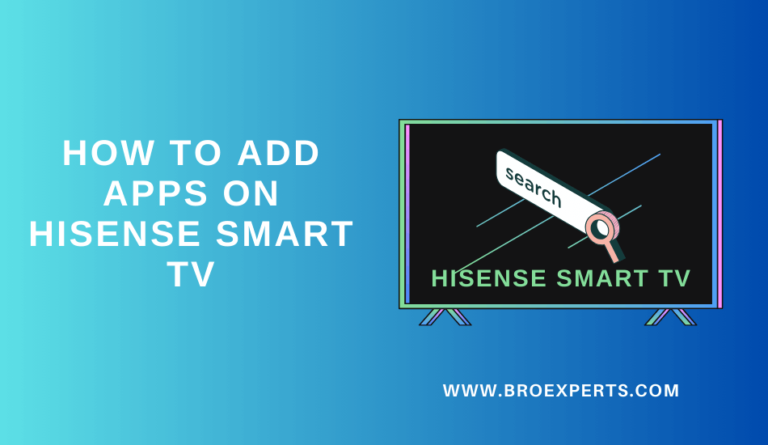If you are looking to watch MLB on your Hisense Smart TV, you have come to the right place. This article will provide you with all the possible methods to access MLB on your TV, as well as the steps to install the respective app on your Smart TV.
Some people may not have been aware of the exact streaming platforms for the MLB regular season and may be confused about the streaming availability of MLB on their Smart TV.
`This blog post aims to clear all doubts regarding the streaming possibilities of MLB on your Smart TV.
Additionally, I will also discuss alternative methods for those facing trouble with the direct method. Stay tuned to access the MLB games on time.
Is MLB on Hisense Smart TV?
MLB.TV app is compatible with both Android and Roku OS, which are available on Hisense Smart TV.
This means that you can watch MLB games on your Hisense Smart TV without any issues.
MLB.TV app installed on your Hisense Smart TV, you can enjoy the regular season games seamlessly.
How to Watch MLB on Hisense Smart TV?

Watching MLB games on Hisense Smart TV is a simple process. The MLB app is available on both Hisense Android TV and Hisense Roku TV.
Follow the steps below to get the app and watch the MLB regular season games on time.
Watch MLB on Hisense Android TV
- Switch on your Hisense Smart TV and connect it to a stable internet connection.
- Press the Home button on your Hisense Android TV remote control to reach the home screen.
- Open the Google Play store on your Hisense Smart TV from the home screen.
- Click the search icon and enter the app name MLB.TV to search for it.
- Once you have found the MLB.TV app from the search results, click the install option.
- After the successful downloading process, launch and open the MLB.TV app.
- Sign in to the MLB app using your MLB account credentials. Sign up for the MLB app if you don’t have an account.
- Search for the regular season of MLB and watch it on your Hisense Android TV.
Watch MLB on Hisense Roku TV
- Switch on your Hisense Roku TV and connect it to a valid internet connection.
- Press the home button on your Hisense Roku remote control to reach the home screen.
- Click the Streaming Channels option on your Hisense Roku TV.
- Reach the Channel Store of Roku to search for any app.
- Using the Search Channels option, enter the app name MLB.TV and search for it.
- Once you found the MLB app from the search results, click the Add Channel option to download the app.
- After the successful completion of the downloading process of the MLB app, launch the app.
- Open the MLB app and log in with your MLB account credentials. Sign up for the app if you don’t have an MLB account.
- Search for the MLB regular season live and watch it on Hisense Roku TV.
By following these simple steps, you can enjoy watching MLB games on your Hisense Smart TV without any hassle.
Alternative Method to Watch MLB on Hisense Smart TV
If you were not able to get the MLB app using the direct method, there are alternative methods that you can use. These methods include screen mirroring and using online streaming services. Online streaming services like Fubo TV, YouTube TV, AT&T, Sling TV, Hulu + Live TV, and more give access to the MLB app. Here are some of the services that you can use to access the MLB network on your Hisense Smart TV.
Sling TV
Sling TV is one of the suitable online streaming services that includes the MLB network. You can subscribe to Sling TV’s Blue Plan, Orange Plan, or Blue + Orange Plan to get the required app. The Blue and Orange plan of Sling TV costs $30 per month, whereas the Blue + Orange Plan costs $45 per month. By subscribing to any of these subscription packs, you can access MLB on both Hisense Android TVs and Roku TVs.
Fubo TV
Fubo TV is another online streaming service that includes the MLB network. By subscribing to Fubo TV’s standard plan at $54.99 per month, you can get access to 100+ entertainment and sports channels. These channels include major sports networks, including MLB Network. So, this is another best option for accessing the MLB network on your TV.
YouTube TV
YouTube TV is an affordable online streaming service that consists of the MLB Network. YouTube TV’s basic plan comes at the price of $64.99 per month. The above-said plan of YouTube TV offers 85+ channels that include sports networks like Fox, ESPN, etc. other than the MLB network. Hence, this is also a suitable online streaming service to watch MLB games.
Hulu + Live TV
Hulu + TV is a suitable online streaming service to watch MLB games in addition to other streaming services. You will need a Hulu + Live TV subscription to get the MLB app at $54.99 per month. Hulu + Live TV offers 65+ entertainment and sports channels that include the MLB network. So, you can stream the regular season of Major League Baseball.
In summary, these are some of the alternative methods that you can use to access the MLB network on your Hisense Smart TV. By subscribing to any of these online streaming services, you can watch your favorite MLB games without any hassle.
Final Note
After discussing the streaming availability of MLB for a while, it is time to conclude this article. The straightforward method to install the MLB app on your TV is recommended as the first option. However, if this method does not work for you, there are other alternative methods available that have been mentioned in this write-up. By referring to this article, you can find the perfect method to access MLB on your Hisense Smart TV. This article provides a detailed and precise note on how to watch MLB on Hisense Smart TV. With this information, you can now enjoy your favorite MLB games on your Hisense Smart TV.
Related Articles :




![How to Add HBO Max on Hisense Smart TV [Working Methods]](https://broexperts.com/wp-content/uploads/2023/10/How-to-Add-HBO-Max-on-Hisense-Smart-TV-3-Working-Methods-768x546.png)