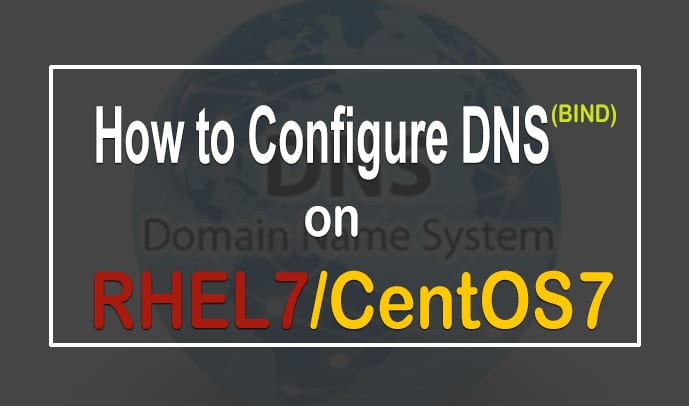Recently I have installed CentOS 8 Linux which is the most recent version of CentOS, but when I try to run “systemctl network restart” command it gives me below error.

What..!, network service not found? How come..!.
`Yes..! There is no /etc/init.d/network or systemd network service.
So how to restart network in RHEL 8
Well in CentOS 8 or RHEL 8 There is no ‘network.service’ which used to serve as a legacy daemon in the earlier version. Because now all network-related commands will utilize NetworkManager Service in the backend.
There are two methods are available in order to restart the network services follow one of these two options. (Recommended one is Method 1).
Method 1: Using Network Manager
You can use “systemctl” command to start/stop NetworkManager service as showing below:
# systemctl start NetworkManager # systemctl stop NetworkManager
Use following command to restart network service using NetworkManager service.
# systemctl restart NetworkManager
Method 2: Using nmcli Tool
Then nmcli is command-line utility to manage NetworkManager in CentOS 8 or RHEL 8 Linux System. You could use nmcli utility to stop/start network service in your CentOS 8 or RHEL 8 system.
WARNING – Do Not run “nmcli networking off” command on remotely connected systems, it disables all NetworkManager managed Connections and you will lose connection.
# nmcli networking off # nmcli networking on
The above-mentioned commands will disable/enable the network connections in CentOS 8 or RHEL 8 Linux system.
Follow BroExperts on Facebook, Twitter, Pinterest, and Flipboard
Subscribe to BroExperts on YouTube
Get our weekly Fresh Tips & Tricks.