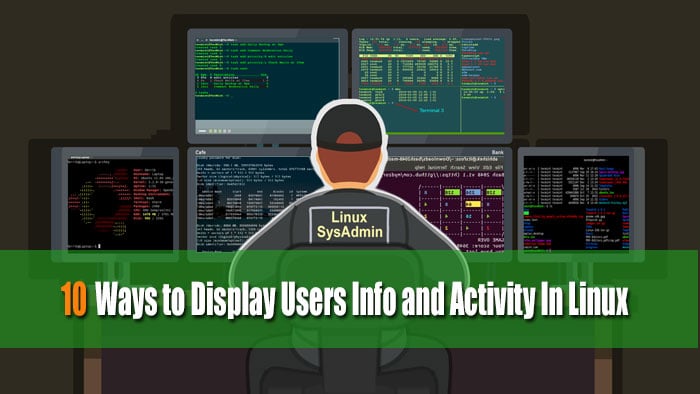How to fix 0xc000007b Error in GTA V. This is one of the most well know issue in windows 7, 8, 8.1 & 10 regarding pc video games. This Error occurs mostly when you try to start games. This video tutorial will show you How to fix 0xc000007b this application was unable to start correctly error in GTA V.
Method 1:
Install Microsoft Net Framework
http://www.microsoft.com/en-us/download/details.aspx?id=30653
Install Microsoft Visual C ++
Install DirectX
http://www.microsoft.com/en-us/download/details.aspx?id=8109
Install the latest Windows update
Method 2:
DELETE ALL FILES NAME D3D FROM SYSTEM 32 AND SYSWOW64 (SOME CANT BE DELETED) AND THEN INSTALL DIRECTX.
If you have found this post useful, please consider making a donation.
[paypal_donation_button] Thanks in Advance:).